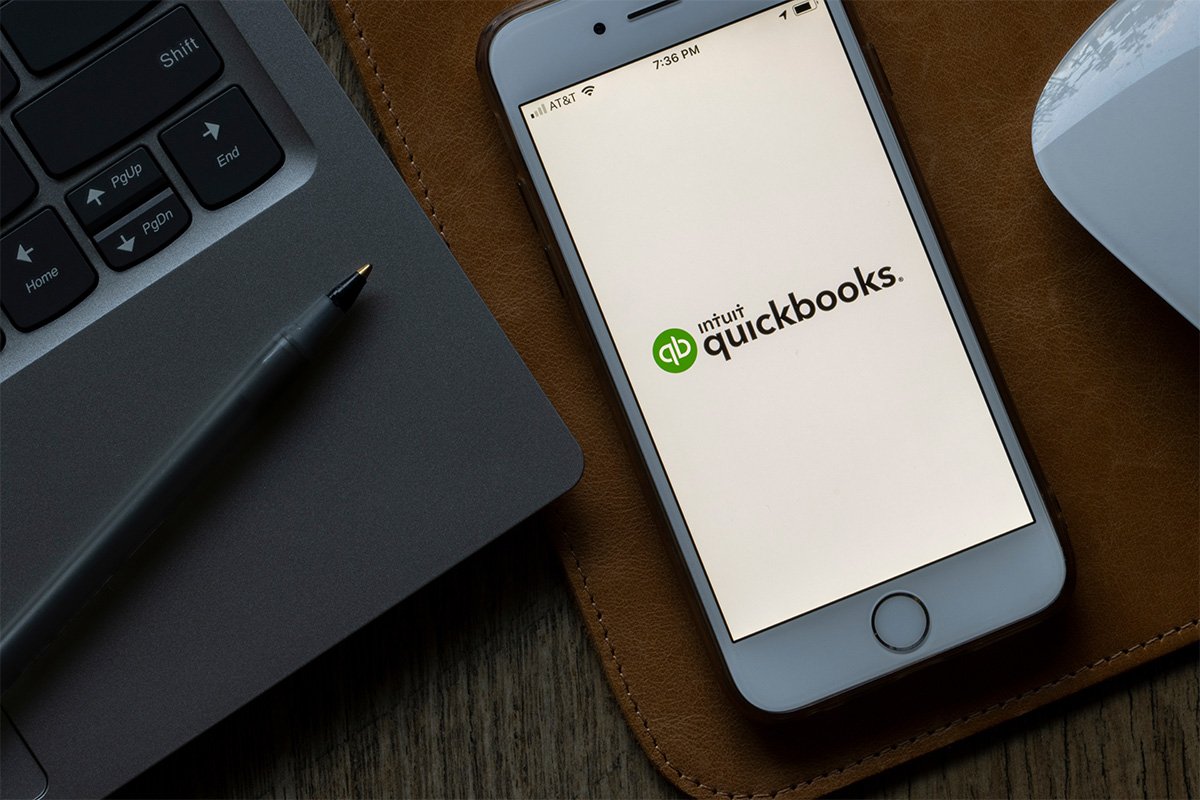Business Online Banking
Manage your business anytime, anywhere using your desktop, laptop, or favorite mobile device. From depositing checks online to paying bills, you can utilize online banking to get your business needs covered.
Jump to:
Easy & Convenient Online Banking for Your Business
Account alerts
Set up Account Alerts through Online Banking for any Business Deposit Account and stay on top of what’s important to you: when your balance is low or a transaction posts to your account, what your transaction history is, and more!
Digital Wallets
Carry your Business Debit or Credit Cards securely on your mobile device. Our cards are compatible with Google Pay, Apple Pay, and Samsung Pay and let you pay in-store and online directly from your smartphone and other devices.
eStatements
Go paperless with eStatements. We’ll deliver your account statements securely through online and mobile banking instead of in your mailbox. That means less paper to manage and convenient 24/7 access to view statements and download them as PDFs.
Mobile Deposits
Need to deposit a check into your Business Checking or Savings Account? Skip the trip to the branch and deposit it right from your mobile device in our Free Mobile Banking App. Tap the “Deposit a Check” button, snap a photo of the front and back of your endorsed check, and you’re ready to deposit.
Budget & Finance Tools
Our Personal Financial Management (PFM) Tool is available for business banking and lets you set budgets, track spending, and identify trends so you can stay on top of your business’ financial wellness. Available in online and mobile banking.
Meet with our Business Services Team
Our team of dedicated professionals has decades of experience helping local businesses throughout Northeast Florida succeed. Whether you need help moving into a larger space, upgrading your facilities, managing your cash flow, or switching to a better checking account, we’re here for you every step of the way.
Resources
FAQs
How do I enroll in Business Online Banking?
It’s simple. Just complete this online form.
Can my employees access my accounts via Online Banking?
Yes. You can set up multiple users as well as their account access and responsibilities.
How do I sign up for Mobile Banking?
Once you’re enrolled in Online Banking, simply download our free mobile app.